
camera to cloud
Bringing VSaaS Cloud to the Edge


we see empowered humans
Humans who are better, smarter, happier; emboldened by their sense of safety to achieve more, explore their human potential and strive for human greatness.
By unifying your existing security devices, we make AI driven, cloud hosted, multi-site video surveillance easy.


we see empowered humans
Humans who are better, smarter, happier, emboldened by their sense of safety to achieve more, explore their human potential and strive for human greatness.
By unifying your existing security devices we make AI driven, cloud hosted, multi-site video surveillance easy.

the next level of security
Our AI driven video-surveillance-as-a-service (VSaaS) provides unparalleled security along with advanced analytics and data insights that will benefit all areas of your business

Video Surveillance
Monitor and search incidents quickly and effectively. Secure video storage in the cloud or on the edge.

Video Analytics & Forensics
Gain unmatched insight with heat maps, people-counting, and more.

Access Control
Control physical access to all your sites remotely with a single, Cloud-based interface.




the next level of security
Our AI driven video-surveillance-as-a-service provides unparalleled security along with advanced analytics and data insights that will benefit all areas of your business

Video Surveillance
Monitor and search incidents quickly and effectively. Secure video storage in the cloud or on the edge.

Video Analytics & Forensics
Gain unmatched insight with heat maps, people-counting, and more.

Access Control
Control physical access to all your sites remotely with a single, cloud-based interface.




the next level of security
Our AI driven video-surveillance-as-a-service provides unparalleled security along with advanced analytics and data insights that will benefit all areas of your business

Video Surveillance
Monitor and search incidents quickly and effectively. Secure video storage in the cloud or on the edge.


Video Analytics & Forensics
Gain unmatched insight with heat maps, people-counting, and more.


Access Control
Control physical access to all your sites remotely with a single, Cloud-based interface.



security
Full-featured cloud-based VMS (VSaaS), access control, analytics, AI, alerts & more.
SOC 2 Type II compliant.

integration
Get started immediately with plug-and-play simplicity to support any budget or bandwidth, alongside over 6,000 camera devices.
Custom. Fast. Low-cost.

connected
Access all your cameras and sites, anytime via the cloud. Never miss an event with AI threat detection, verification, and custom alerts.
Stay connected anywhere.

versatile
Enjoy frictionless scaling as you add devices and sites. Arcules evolves to meet all your safety requirements today and far into the future.
Exceed your needs.
redefining how the world sees safety
Arcules unifies all your security devices and sites across a single, cloud-hosted platform that scales with you. Gain unmatched clarity into your physical locations, incidents, operations, and overall security.

security
Full-featured cloud-based VMS (VSaaS), access control, analytics, AI, alerts & more.
SOC 2 Type II compliant.

connected
Access all your cameras and sites, anytime via the Cloud. Never miss an event with AI threat detection, verification, and custom alerts.
Stay connected anywhere.

integration
Get started immediately with plug-and-play simplicity to support any budget or bandwidth alongside over 6,000 camera devices.
Custom. Fast. Low-cost.

versatile
Enjoy frictionless scaling as you add devices and sites. Arcules evolves to meet all your safety requirements today and far into the future.
Exceed your needs.
redefining how the world sees safety
Arcules unifies all your security devices and sites across a single, cloud-hosted platform that scales with you. Gain unmatched clarity into your physical locations, incidents, operations, and overall security.


augmenting human
decision making
Decision Intelligence–the practice of using data and analytics insights to inform critical decisions–is poised to revolutionize the security industry. By arming you with as much relevant information as possible, we enable your team to make better and more effective decisions that benefit the entire organization, while ensuring safety and security.


augmenting human
decision making
Decision Intelligence–the practice of using data and analytics insights to inform critical decisions–is poised to revolutionize the security industry. By arming you with as much relevant information as possible, we enable your team to make better and more effective decisions that benefit the entire, while ensuring safety and security.

“The ease of use of the product is very important to us. You don’t need to be an IT expert to utilize it. With a cloud-based solution, it’s much more efficient. Not having to monitor the hardware or do software updates is a big time saver—it really manages itself.”
Mike Hornacek, President, Together Omaha
Mike Hornacek
President, Together Omaha

“One of the main reasons we decided to move to Arcules is it’s all cloud-based, It’s all on one platform, which is much better than having to manage a server for each site with its own unique cameras.”
Sue Vang, IT Director, Laton Unified School District
Sue Vang
IT Director, Laton Unified School District

“With Arcules’ robust cloud-based solution, it’s updated all the time. I’ve got a direct relationship with them as a vendor, so I know the equipment is going to work when I need it to.”
Bill Witt, Owners, The Toggery
Bill Witt
Owners, The Toggery

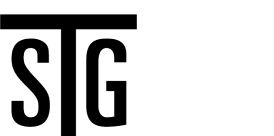




arcules,
life augmented
Discover the future of security with AI decision intelligence.
Unlock human greatness with unmatched safety.
