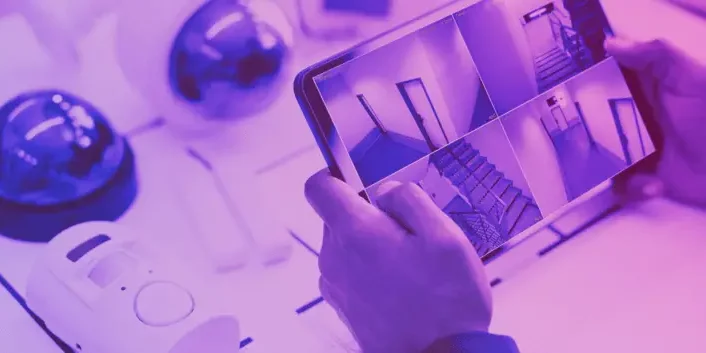Thinking about installing video surveillance on your property? There are a few things to know about system components to ensure you choose the best security camera system for your small business needs and budget.
This article provides a high-level overview on the types of cameras and their capabilities, storage options, and video management systems as well as some helpful tips to narrow down your options. We’ll point you to more detailed resources along the way, but this article will NOT recommend or endorse any particular brand of equipment.
That’s because the Arcules Video Surveillance as a Service (VSaaS) platform is a brand-agnostic, comprehensive cloud-based platform built to easily manage multi-site video surveillance on a massive scale. Its open standards architecture supports over 6,000 types of security cameras plus multiple best-of-breed solutions for access control, video analytics, professional monitoring, and storage.
Read on for advice about the best options for different video surveillance applications and environments.
The Importance of Security Cameras
There is no such thing as a small crime to a small business; any type of loss can have a huge impact on business viability. In fact, data from the FBI’s Uniform Crime Reporting (UCR) Program reveals around 7 million property crimes are reported each year, costing small businesses upwards of $3,000 in damages per incident. Rather than spending that money to recover and resume operations after a burglary, break-in, or vandalism, it could be used to invest in preventative measures, like video surveillance. Learn more about the Arcules VSaaS Platform here. Advantages of a security camera system for small businesses are:
- Enhances overall small business security and makes employees feel safer knowing authorities are monitoring the area for criminal activities.
- The obvious placement of a surveillance camera and signage is a deterrent to theft, shoplifting, and vandalism as perpetrators know the area is under video surveillance.
- Provides visual evidence for police investigations and legal proceedings, and can help determine who is at fault in the event of an accident or violation of safety protocols for insurance/compliance purposes.
- Monitors visitors entering and exiting the business as well as employee behavior and productivity in the workplace. Video doesn’t lie.
- Is much less expensive than live guarding services, especially for after-hours security.
- Reduces insurance premiums when the business can show it has taken proactive steps to reduce risk.
- Improves response to incidents of workplace violence and medical emergencies through constant monitoring and direct connection to emergency responders.
Elements of a Small Business Video Security System

There are four basic components to a video surveillance system:
- Video cameras. The eyes of the security system are surveillance cameras, which are pointed at strategic locations such as the building exterior and property perimeter, front and rear entrances, parking lots, cash registers, the factory floor, hallways, office spaces, etc.
There are two basic types of camera technologies: analog and IP (Internet Protocol) or digital. Analog cameras are less expensive and use hardwired connections for video and power. They typically offer lower resolution, but are less prone to signal loss and interference, and send a constant stream of footage to a central video recorder. IP cameras send data wirelessly, greatly increasing placement flexibility and scalability. These smart cameras are more expensive but offer higher resolution and a number of advanced imaging features. They can be programmed only to send data when motion is detected to greatly reduce video storage requirements. They support data encryption and allow for access from anywhere with an internet connection. Read our guide on IP vs Analog Cameras here.
There are also two basic form factors: bullet and dome. Bullet cameras are the rectangular boxes you might see attached to a vertical surface or pole. They have a narrow field of view with powerful pan/tilt/zoom capabilities and are best positioned at entrances, looking down hallways, and monitoring large perimeter areas. Dome cameras are often attached to a ceiling and housed in a tinted cover. Dome cameras often have a wide-angle lens for a panoramic field of view; some models offer 360° coverage. Indoor and weather-resistant versions of both bullet and dome models are available. It is important to consider the environment where the unit(s) will be placed to ensure proper performance, such as the amount of ambient light, if color night vision is required, or if the cameras will be exposed to outdoor elements such as wind, rain, and dust. - Video storage system. This is where the recorded video footage is stored for archival and analysis. Here again, there are two basic types: DVR and NVR. DVR stands for “digital video recorder” and is used with analog cameras. Each analog camera is hardwired to a DVR port via a BNC cable, and all data is processed at the DVR. When all the ports are occupied, additional DVRs must be purchased. 24×7 multi-channel video streaming consumes a lot of digital space, so be sure to have a sizable storage capacity. NVR stands for “network video recorder” and is used with IP cameras. NVRs record in higher resolution. They connect to the network, not individual cameras, eliminating cabling and physical port limitations to greatly expand scalability. Further, NVRs process video data at the IP camera, which only captures video when motion is detected, reducing storage requirements. NVR data can be stored on hard disks on-premises or in the cloud. For businesses using a combination of analog and IP cameras, hybrid solutions are available. Read our article about choosing the right storage system for your business here.
- Video management system. A Video Management System, or VMS, is the backbone of any effective video surveillance solution. It is specialized software designed to manage, record, and monitor video feeds from multiple security cameras.
The VMS uses the video data sent to it from a DVR or NVR to enable captured video recording and playback, live video monitoring, video analytics, and other advanced capabilities such as motion detection alerts, object recognition, and integration with access control and alarm systems. Learn more about the Arcules VMS solution in this blog.
Once again, you have two basic choices for a VMS: On-premises or cloud-based. If using analog cameras and a DVR you’ll likely be limited to on-premises storage, purchasing and supporting the equipment yourself. You’ll need to plan for how much and how long you want to archive footage, and at what resolution and compression to maximize space or risk overwriting data you still need. You have more control and customization capabilities with an on-premises system, but it’s more work and you need to be there to manage it. Systems using IP cameras and NVRs can choose to store video data locally on hard disks or in the cloud. The latter frees the business from hardware limitations and software updates, is infinitely scalable, allows for access from anywhere, and offers natural DR protection. Check out this article on the differences between cloud-based and on-prem storage. - Monitoring interface. A monitor with split screen capability, or more likely a bank of monitor screens in a central command center, is the final element in the video surveillance system. It provides real-time visibility into all camera views simultaneously, and integrates with the VMS to enable users to control playback and advanced features like object recognition and access control verification.
Best Practices for Choosing the Right System
There are a lot of choices to make and questions to answer before investing in video surveillance technology. Consider these pieces of advice:
- Start at the top. Assess your small business security needs. What are you trying to protect?
- Conduct a site survey to determine the number, kind, and placement of cameras. Will they be installed indoors, outside, or both? Will you be adding more over time?
- What type of cameras will you use? Will they be hardwired or wireless? Analog or IP? This will impact your video storage decision and wiring needs.
- How much footage will you capture, and how long is archiving necessary? This will impact storage requirements and costs, and if a cloud-based solution is the better option.
- Do you have more than one location? This may tip the scales toward cloud-based systems that offer remote monitoring.
- What are your budget constraints? Is it advantageous to purchase and own the equipment outright (CAPEX), or contract for the service on a subscription basis (OPEX)?
- Research multiple vendors. Steer clear of the ones that require use of proprietary hardware or software. Your provider should support open standards for interoperability with access control systems and other pieces of security solutions infrastructure.
- Ask for trials to test camera range/resolution and VMS capabilities before committing to permanent installation.
- Inform employees of the installation of the video surveillance system and its purposes. Some workers may interpret their presence as invasive or that they are being spied upon.
- Investigate the laws surrounding video surveillance in your state before installing equipment. Some states have specific laws regulating the use of video surveillance in businesses, so be mindful of areas where cameras will be placed. Areas that are open, public spaces and places where a person does not have a reasonable expectation of privacy like an office or the aisles of a retail store are permissible, but bathrooms or examination rooms are not.
Looking for Video Surveillance? Consider the Arcules VSaaS Platform

No matter what kind of hardware you own or are thinking about deploying, the Arcules VSaaS platform easily integrates cloud-based video surveillance with an organization’s existing security infrastructure. The Arcules VSaaS subscription model reduces risk, is infinitely scalable, and is extremely affordable. Unlike traditional systems and other cloud surveillance solutions that require a major upfront investment to remove and replace current equipment with proprietary cameras, the Arcules VSaaS platform saves time and money by seamlessly integrating with all types of existing cameras, alarm, and access control systems, eliminating switching costs and ensuring a smooth transition from legacy technology while keeping your data safe and secure in the cloud.
Interested in learning more about how the Arcules cloud-based video surveillance system can integrate with whatever camera equipment you choose? Check out the links in this article and click here to schedule a consultation with Arcules today.