Prepare your camera
Ready to connect your camera directly to the cloud? Simply follow the easy onboarding steps in this guide to get started. We’ll walk you through each part of the process!
PROMO HEADER BAND (CAN BE TURNED OFF / ON)
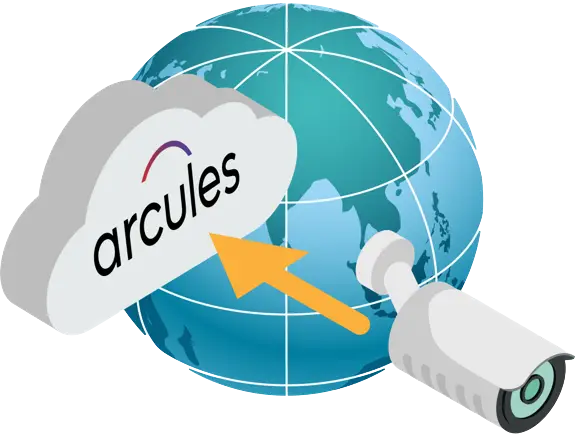
Ready to connect your camera directly to the cloud? Simply follow the easy onboarding steps in this guide to get started. We’ll walk you through each part of the process!

Simply find your Arcules registration email and click on the registration link to kick things off (this article gives more detail!)

Before we dive in, let’s make a few quick checks to ensure a smooth setup:
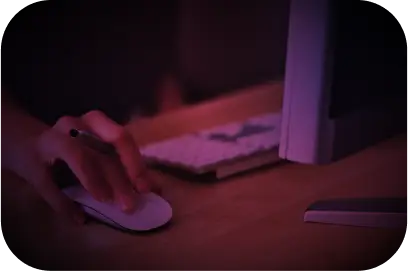
Connect an ethernet cable and switch on the power. Get ready for the magic – you’ll hear a few whoosh sounds and see some blinky lights. It’s all part of the show and means things are working as they should!

No matter where you are, we’ve got you covered:
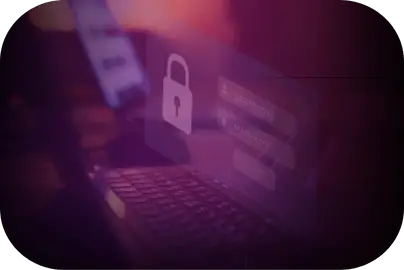
You’re all set up! Now, let the fun begin. Dive into our interactive product tour right within the Arcules portal. It’s the best way to get acquainted with all the cool features awaiting you. The tour will begin automatically for you upon login and will always be accessible via our chat feature.
See firsthand how Arcules can take your business to the next level. Plus, get a personalized consultation for your unique enterprise and needs. Once you submit your contact information, an Arcules expert will reach out with next steps ASAP.let’s schedule your demo + consultation
This website uses cookies so that we can provide you with the best user experience possible. Cookie information is stored in your browser and performs functions such as recognising you when you return to our website and helping our team to understand which sections of the website you find most interesting and useful.
Strictly Necessary Cookie should be enabled at all times so that we can save your preferences for cookie settings.
If you disable this cookie, we will not be able to save your preferences. This means that every time you visit this website you will need to enable or disable cookies again.