get connected
You will connect your Camera to an ethernet cable on your network, power up, and you may hear some noises and see blinky lights
-that’s a good thing!
PROMO HEADER BAND (CAN BE TURNED OFF / ON)
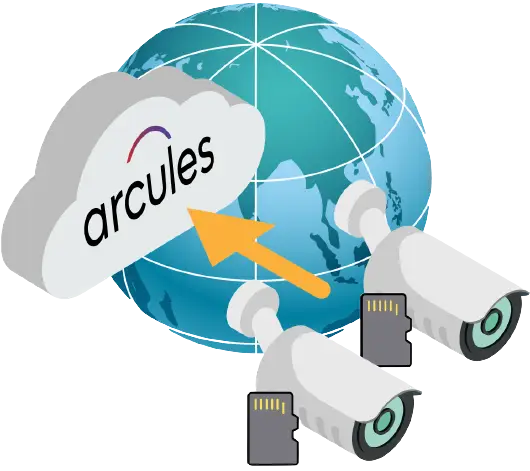
Congratulations on receiving your new camera to cloud kit! We’ve designed this to be super simple, and with the help of our friends at Wesco, they’ve even installed the memory card and the Camera to Cloud software to make things even easier!
You just need to connect your camera to the network and add it to your Arcules Cloud VSaaS.
Here’s what we’ll need to do:
You will connect your Camera to an ethernet cable on your network, power up, and you may hear some noises and see blinky lights
-that’s a good thing!

You need to locate your arcules registration email & click the registration link to begin. If you have already registered, you’ll need to log into your Arcules account at manage.arcules.com
(manage-eu.arcules.com for cool EMEA folks)
(manage.jp.arcules.com for awesome APAC)
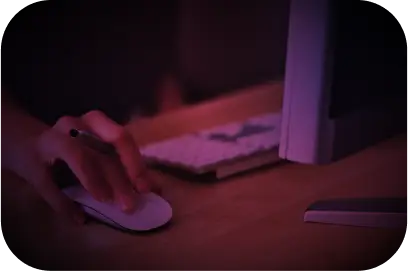
As a first time user, you’ll first need to create a “New Location.” Existing users will jump to the Device selection in the left menu and “Add Camera” then “Add Cloud”

no, seriously. This is easy. We can do it!

See firsthand how Arcules can take your business to the next level. Plus, get a personalized consultation for your unique enterprise and needs. Once you submit your contact information, an Arcules expert will reach out with next steps ASAP.let’s schedule your demo + consultation